Load the State from the Session
To make our login information persist we need to store and load it from the browser session. There are a few different ways we can do this, using Cookies or Local Storage. Thankfully the AWS Amplify does this for us automatically and we just need to read from it and load it into our application state.
Amplify gives us a way to get the current user session using the Auth.currentSession() method. It returns a promise that resolves to the session object (if there is one).
Load User Session
Let’s load this when our app loads. We are going to do this in componentDidMount. Since Auth.currentSession() returns a promise, it means that we need to ensure that the rest of our app is only ready to go after this has been loaded.
 To do this, let’s add a flag to our
To do this, let’s add a flag to our src/App.js state called isAuthenticating. The initial state in our constructor should look like the following.
this.state = {
isAuthenticated: false,
isAuthenticating: true
};
 Let’s include the
Let’s include the Auth module by adding the following to the header of src/App.js.
import { Auth } from "aws-amplify";
 Now to load the user session we’ll add the following to our
Now to load the user session we’ll add the following to our src/App.js below our constructor method.
async componentDidMount() {
try {
await Auth.currentSession();
this.userHasAuthenticated(true);
}
catch(e) {
if (e !== 'No current user') {
alert(e);
}
}
this.setState({ isAuthenticating: false });
}
All this does is load the current session. If it loads, then it updates the isAuthenticating flag once the process is complete. The Auth.currentSession() method throws an error No current user if nobody is currently logged in. We don’t want to show this error to users when they load up our app and are not signed in.
Render When the State Is Ready
Since loading the user session is an asynchronous process, we want to ensure that our app does not change states when it first loads. To do this we’ll hold off rendering our app till isAuthenticating is false.
We’ll conditionally render our app based on the isAuthenticating flag.
 Our
Our render method in src/App.js should be as follows.
render() {
const childProps = {
isAuthenticated: this.state.isAuthenticated,
userHasAuthenticated: this.userHasAuthenticated
};
return (
!this.state.isAuthenticating &&
<div className="App container">
<Navbar fluid collapseOnSelect>
<Navbar.Header>
<Navbar.Brand>
<Link to="/">Scratch</Link>
</Navbar.Brand>
<Navbar.Toggle />
</Navbar.Header>
<Navbar.Collapse>
<Nav pullRight>
{this.state.isAuthenticated
? <NavItem onClick={this.handleLogout}>Logout</NavItem>
: <Fragment>
<LinkContainer to="/signup">
<NavItem>Signup</NavItem>
</LinkContainer>
<LinkContainer to="/login">
<NavItem>Login</NavItem>
</LinkContainer>
</Fragment>
}
</Nav>
</Navbar.Collapse>
</Navbar>
<Routes childProps={childProps} />
</div>
);
}
Now if you head over to your browser and refresh the page, you should see that a user is logged in.
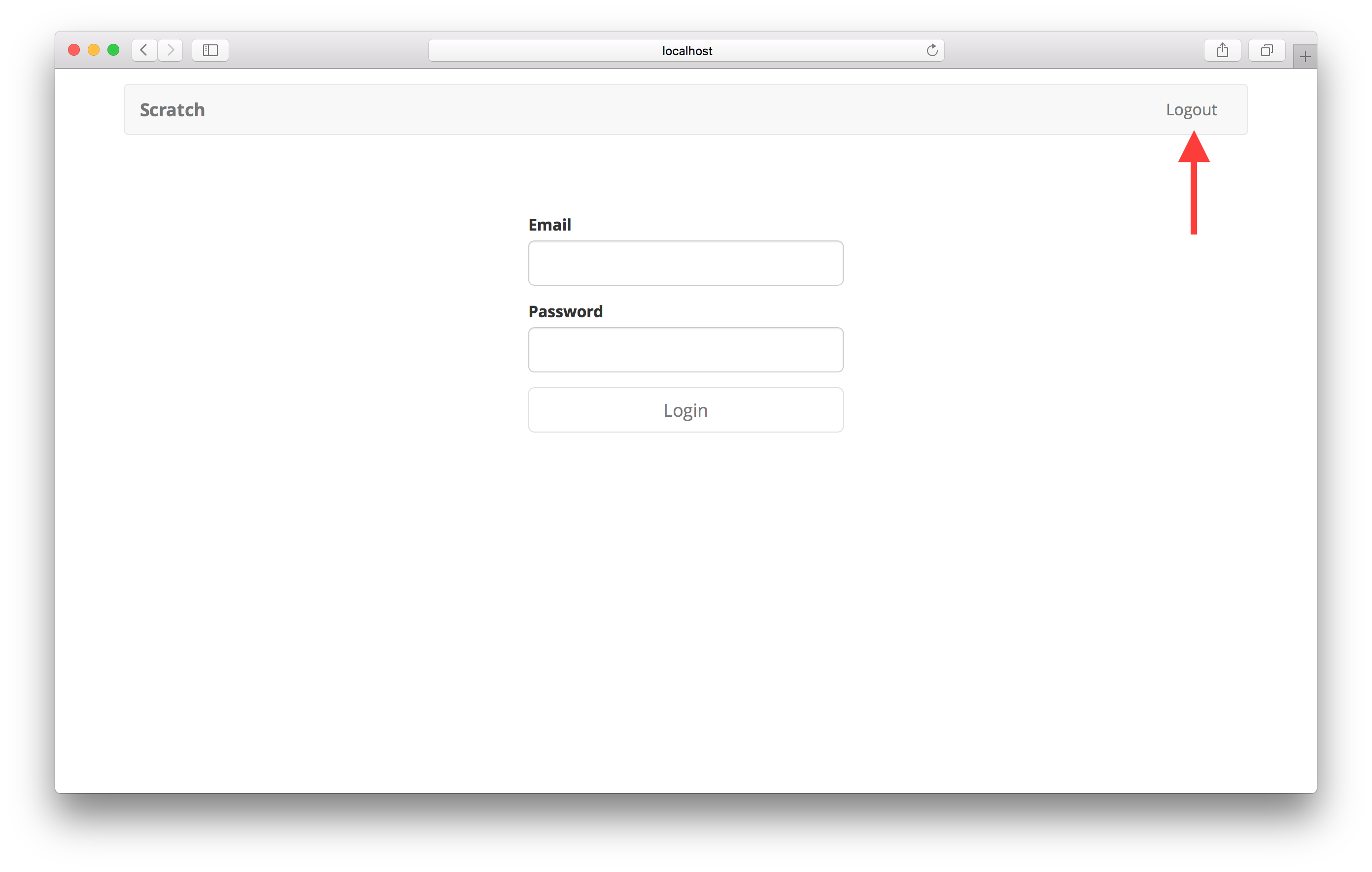
Unfortunately, when we hit Logout and refresh the page; we are still logged in. To fix this we are going to clear the session on logout next.
For help and discussion
Comments on this chapterIf you liked this post, please subscribe to our newsletter, give us a star on GitHub, and follow us on Twitter.
